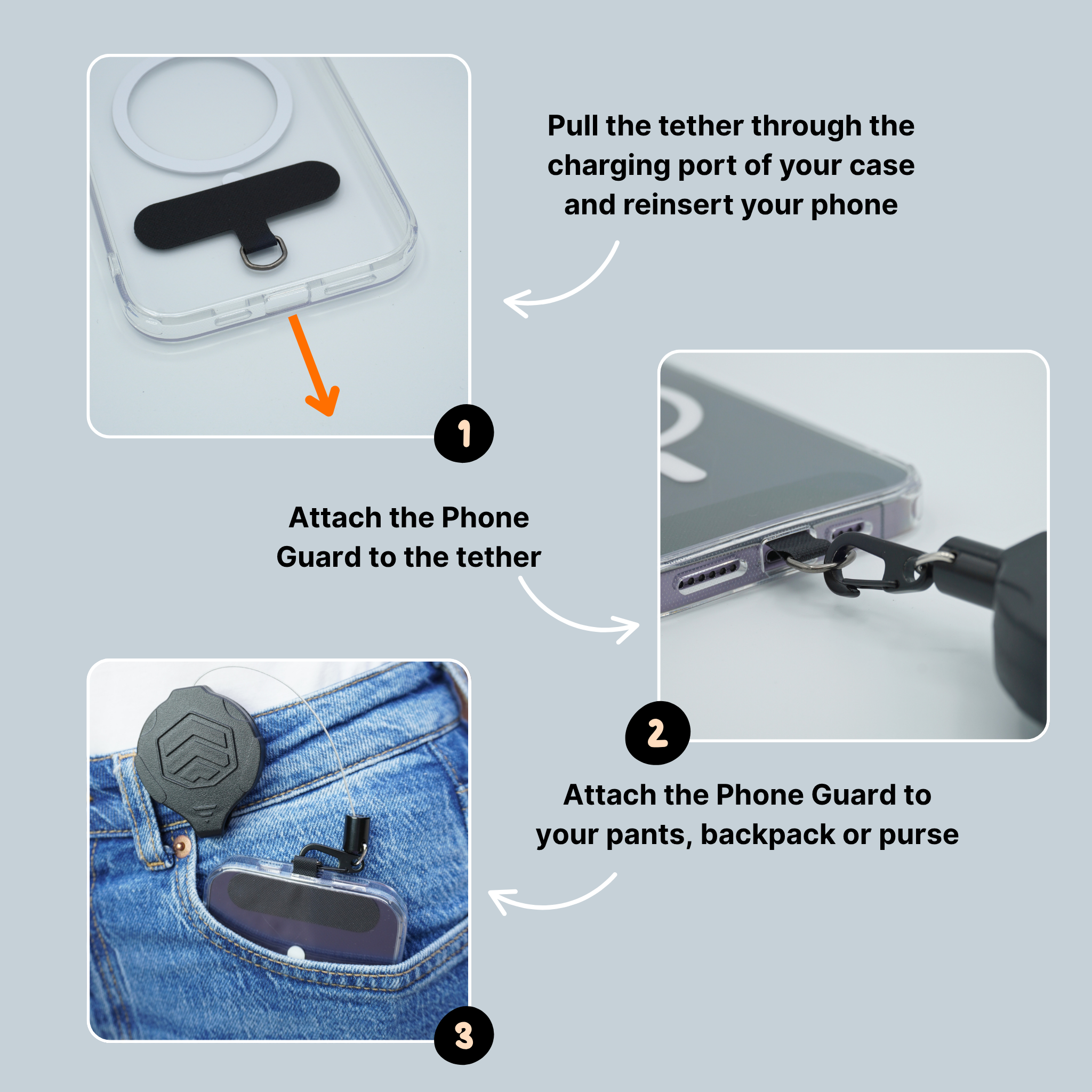Step 1: Use Google’s Find My Device
Google’s Find My Device is your best tool for tracking a lost Android phone. Here’s how to use it:
- Access android.com/find from a browser or another Android device with the app.
- Log in using your Google account linked to your lost phone.
- Utilize these options:
- Play Sound to locate a nearby phone.
- Secure Device to lock it remotely and display a message with your contact info.
- Erase Device to wipe sensitive data if recovery is impossible.
Step 2: Call Your Phone
Calling your phone might seem obvious, but it works. If it’s nearby or someone finds it, they may return it if they see a message with your contact information.
Step 3: Notify Your Service Provider
Contact your carrier immediately to:
- Suspend your line and prevent unauthorized use.
- Block your phone using its IMEI number (dial *#06# on any phone to retrieve this in advance).
- Check for additional tracking or security features your carrier might offer.
Step 4: Protect Your Google Account
Your Google account is the heart of your Android phone. To secure it:
- Change your password to prevent unauthorized access.
- Review recent activity for suspicious logins.
- Enable two-factor authentication for extra security.
Step 5: File a Police Report
Filing a police report is crucial for insurance claims or recovering your phone. Provide your phone’s IMEI or serial number to the authorities.
Prevent Future Loss: Smart Solutions for Android Users
-
Activate Find My Device: Make sure it’s always enabled under Settings > Security.
-
Use a Secure Lock Screen: A PIN or password offers more protection than patterns.
-
Back Up Data Regularly: Save your important files and photos to Google Drive.
-
Invest in Reliable Anti-Theft Tools:
- Phone Guard®: This anti-theft phone tether discreetly attaches to your bag, belt, or pants with a steel cable. It allows full phone functionality while ensuring it won’t be snatched.
- Zipper Guard: Lock any zippered bag securely—whether a backpack, fanny pack, or purse—to keep thieves out of your belongings.
Final Thoughts
Losing your Android phone is frustrating, but preparation and quick action can save you stress. Use the tips above to recover your phone or secure your data. And remember—tools like Phone Guard® and Zipper Guard can help you prevent theft in the first place, ensuring peace of mind wherever you go.