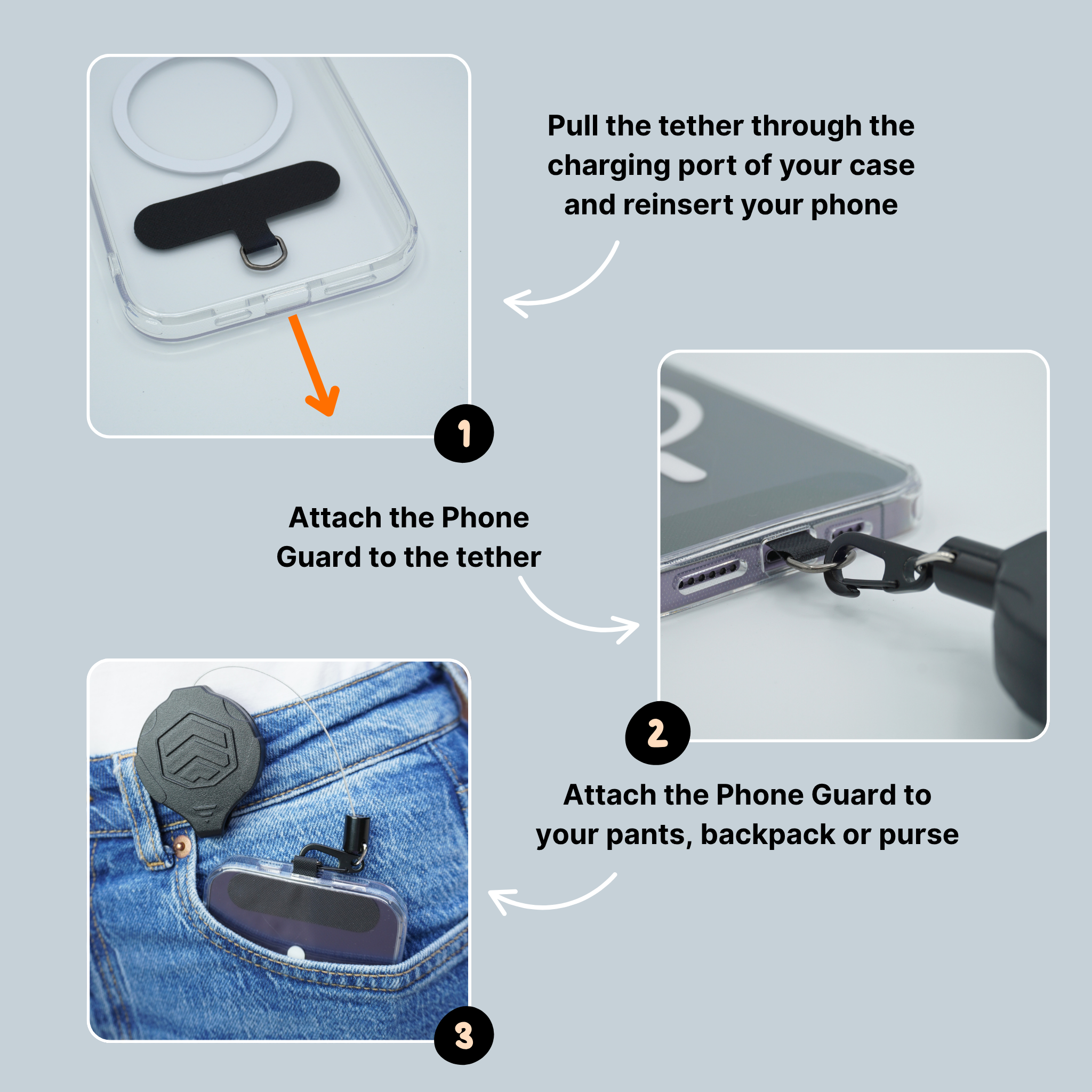Step 1: Use the Find My App
Apple’s Find My app is your first line of defense. It allows you to locate, lock, or erase your iPhone remotely. Here’s how to use it:
- Open the Find My app on another Apple device or visit iCloud.com/find.
- Log in using your Apple ID.
- From here, you can:
- Play Sound: Helps you locate your phone if it’s nearby.
- Mark as Lost: Locks your device and displays your contact information.
- Erase iPhone: If you’re sure it’s unrecoverable, delete your data to protect your privacy.
Step 2: Call Your iPhone
If your phone is powered on, calling it may help you locate it. Displaying a custom message with your contact details through the Mark as Lost feature can encourage an honest finder to return it.
Step 3: Notify Your Carrier
Contact your mobile carrier immediately to:
- Suspend your line and block unauthorized calls or data use.
- Report your iPhone as lost or stolen using its IMEI or serial number.
- Check if your carrier offers theft protection or device tracking services.
Step 4: Secure Your Apple ID
Your Apple ID provides access to your iCloud account and other services. Protect it by:
- Changing your Apple ID password immediately.
- Reviewing recent login activity for any unauthorized access.
- Enabling two-factor authentication for an added layer of security.
Step 5: File a Police Report
Filing a report with the police is critical for insurance claims and potential recovery. Provide your iPhone’s IMEI or serial number and any additional information that may help.
Prevent Future Loss: Smart Tips for iPhone Users
Keep Find My iPhone Always Enabled
Activate it in Settings > [Your Name] > Find My to ensure your device is always trackable.
Use Biometric Security
Face ID and Touch ID provide enhanced security and make it significantly harder for thieves to access your device.
Back Up Data Regularly
Use iCloud or an external backup service to ensure your important files, photos, and contacts are safe even if your device is lost or stolen.
Invest in Anti-Theft Accessories
- Phone Guard®: This innovative phone tether discreetly attaches to your belt, bag, or pants using a durable steel cable. It’s virtually invisible to others and ensures that thieves can’t snatch your phone in crowded areas or during commutes.
- Zipper Guard: Secure your zippered bags—whether it’s a backpack, purse, or fanny pack—with Zipper Guard. This small but effective tool prevents thieves from opening your bag unnoticed, offering peace of mind in crowded places.
Final Thoughts
Losing your iPhone is stressful, but knowing the right steps can help minimize the damage. Tools like Apple’s Find My app, combined with preventive measures such as Phone Guard® and Zipper Guard, can protect your device and personal data. Take action today to stay ahead of potential theft and ensure your peace of mind wherever you go.